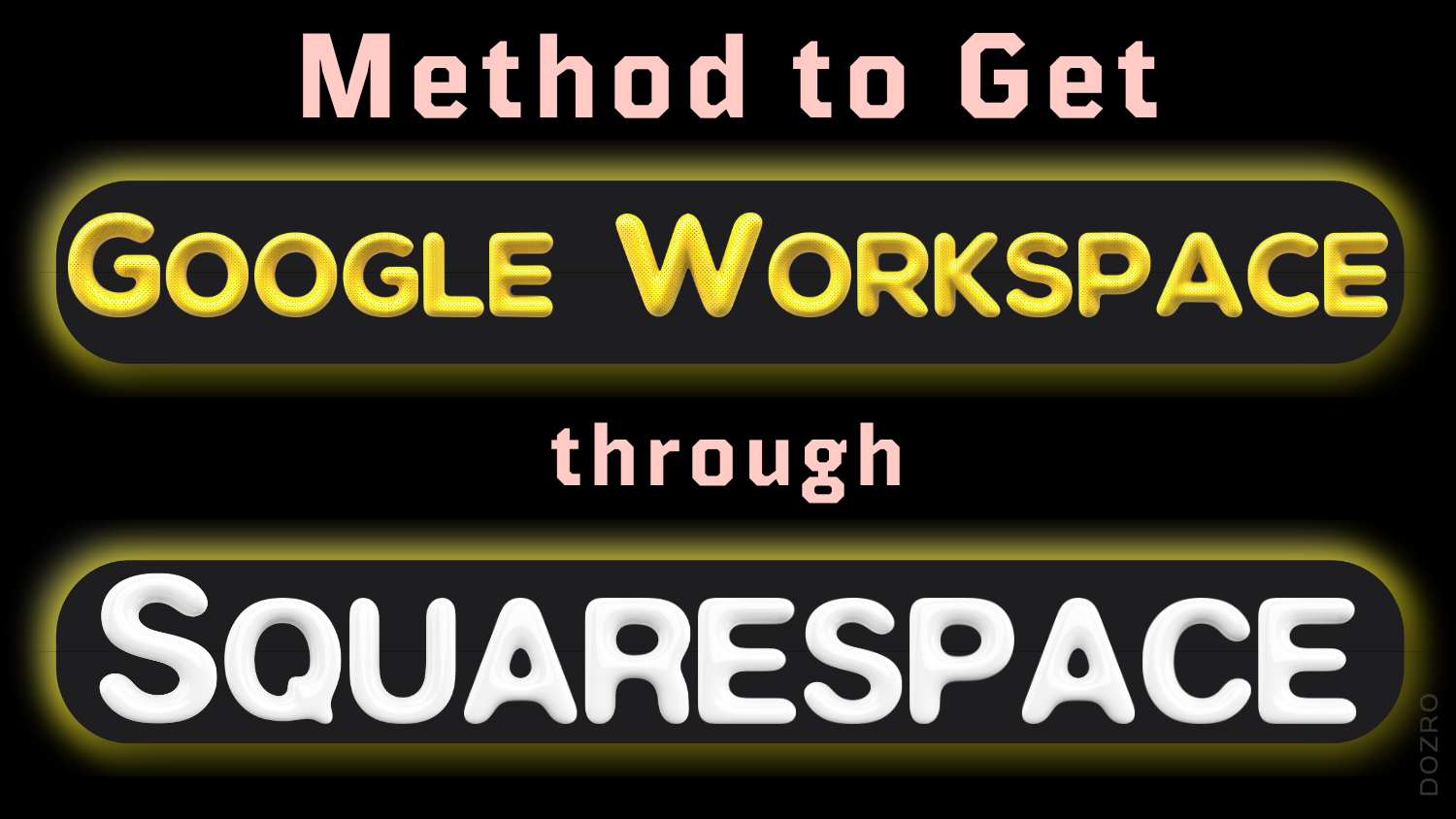Process to Purchase Google Workspace custom Email subscription through Squarespace
In this article, you will get tips and complete process for purchasing subscription of Google Workspace plan through Squarespace.
You can access Squarespace domain settings in two ways.
Select ‘Domains’ in your account dashboard. Select ‘three dots’ next to the domain for which you want to get Google Workspace professional custom email and click ‘MANAGE DOMAIN SETTINGS’.
Another way for accessing domain settings is through Squarespace website editor. On ‘Settings’ panel of Squarespace, click ‘Domains & Email’ if your domain is hosted on some other provider such as GoDaddy. Click on the domain name and a window will appear on the right. Click ‘Add’ next to the Google Workspace under email entry. Next process is the same for any domain.
However, if your domain is hosted on Squarespace, then in ‘Settings’ panel, click on ‘Google Workspace’. The purchase window will pop-up. Here, Squarespace informs you about the offer of one free year of Google Workspace.
Here you can choose either annual plan or monthly billing plan. You get no special discount if you opt for the annual plan. Click on your favorite plan which will open ‘Registration’ page. Please note that at the end of purchase process, amount from your credit card will not be deducted due to one year free offer.
After entering your name, please select your preferred prefix or the username for email. For example, you can choose ‘info’, ‘support’, or ‘hello’ before @mysite.com.
Next to the entry of ‘Personal Email’ please write the email you used for Squarespace account registration such as john@yahoo.com or john@gmail.com. Then fill out other contact information.
→ Watch Video Below.
Click ‘SAVE AND CONTINUE’ button. It will take you to payment section. If your credit card details are already saved with Squarespace then system will directly open the ‘Review’ page. Click on the ‘CONFIRM PAYMENT’ button.
Congratulations. You have successfully purchased the Google Workspace plan through Squarespace.
More Resources
I recommend you visit following helpful resources.
Google Workspace custom email subscription through Squarespace – Tips, Pros and Cons.
Method to enter MX, SPF and DKIM values for Google Workspace into DNS settings of Squarespace Domain.
Method to Get FREE Google Workspace Gmail for another Website Domain.
Explore more articles about Squarespace website building guides.
Check more learning resources about Squarespace.
Check the cost of Squarespace website creation service by Dozro.
Join our Facebook Group about Squarespace help.
Explore Services List offered by Dozro.
Visit the HOME page of Dozro website to explore many other Free learning topics of your interest.