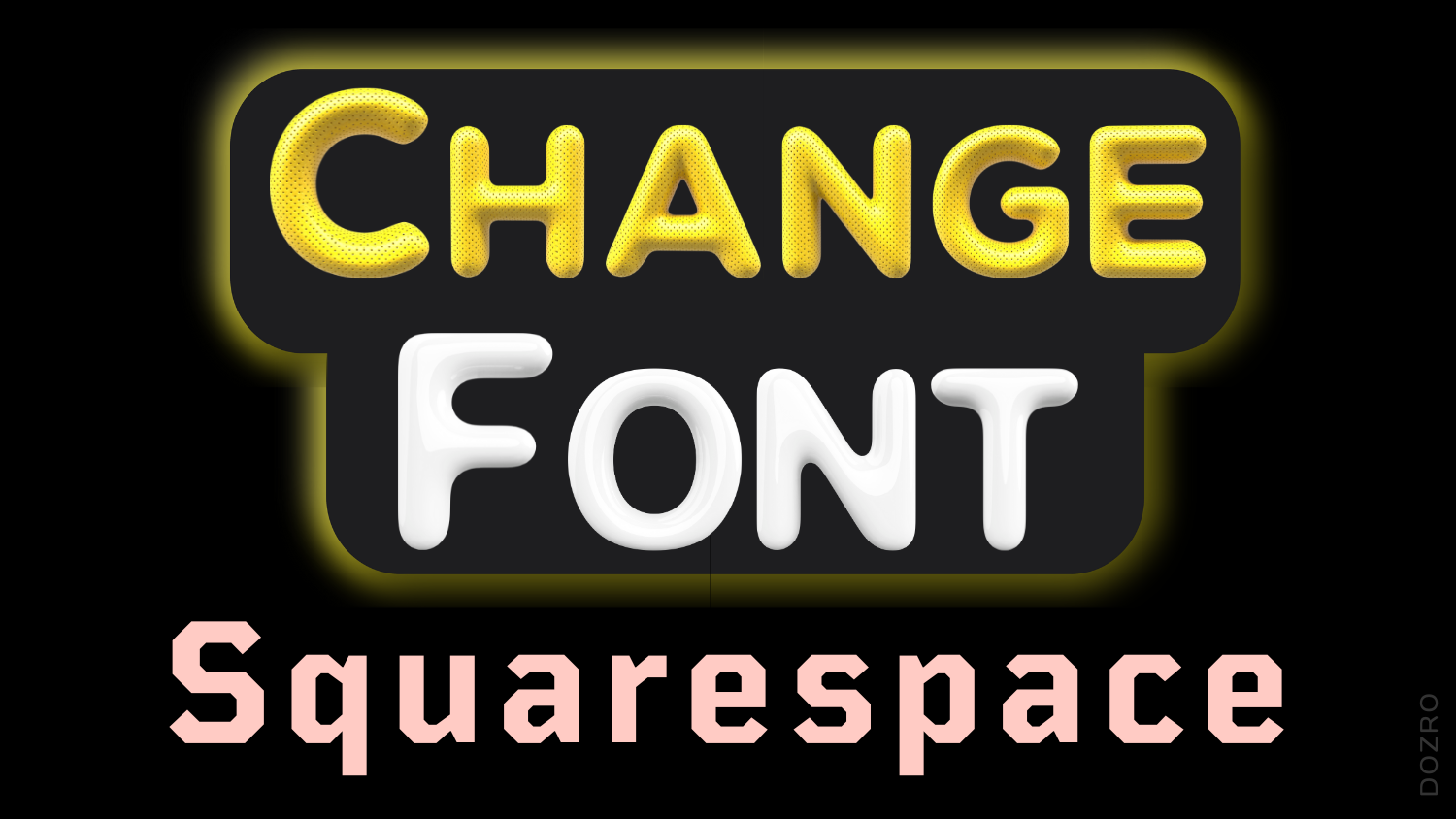Squarespace Font Changing - Easy Guide
Ultimate guide for changing fonts in your Squarespace website latest version 7.1.
→ Watch Video Below.
Key Points:
You can apply a different font pack to your Squarespace website by following this navigation: Site Styles > Fonts > click ‘SWITCH’ > select any Font Pack to apply entirely on website.
You can also apply an individual font to headings, paragraphs, buttons, or quotes through Global Text Styles in Squarespace. You must review font weight and other styles after applying a different font.
Squarespace enables you to customize micro font settings such as text size, text spacing of line and letter, text capitalizations, and more.
In Squarespace, you can also select a unique font which applies only to some text of a specific page such as blog or store page in website.
How to Access Font Settings in Squarespace?
You can edit fonts in Squarespace by selecting ‘Fonts’ under Site Styles. So, it is important to know the navigation path for ‘Site Styles’ option.
Font Settings Location in Squarespace
You can navigate to Site Styles in following two ways.
Click ‘Home’ on the top left side in Squarespace. In Home tab, select Design and then click Site Styles.
Alternatively, select Edit on top of preview page and then click ‘Paint Brush’ icon on the top right side in Squarespace to open Site Styles.
Accessing Font Settings for Specific Element
Under site styles, click Fonts and there you can access font settings for all components, such as headings, paragraphs, navigation menu, or buttons.
Alternatively, while ‘Fonts’ menu opened, just click any type of text area in preview and the specific font settings menu open on the right panel. For example, if you click any paragraph in website preview, specific font settings for paragraphs will open. If you click on meta (author name & date) on a blog post, the specific settings for meta will appear in site styles panel. Similarly, click any page title on website to access font settings for respective title.
How to Reset Font Settings in Squarespace?
→ Watch Video.
If you have messed up the font tweaks or in case you want to start over, you have the option to reset the font settings.
Simply, click on ‘Reset Font Packs’ at the bottom of Fonts panel and all your previous tweaks will be deleted - even if you already saved them. Template will adopt built-in font settings. Now, you can start over again to edit fonts in your Squarespace site.
Please remember to click ‘Save’ button on the top left corner for successful resetting of font tweaks – otherwise font resetting will not happen.
Resources for More Information
You may consult following internal and external resources to know more on this topic.
Articles
These resources might help you learn more.
Squarespace Assign Styles – Apply Custom Font Style to a Page or a Text Element.
Squarespace Method to Apply Custom Specific Font to Site Title, Navigation Menu and Header Button Text, Blog, Store Page.
Method to Switch Font Pack in Squarespace.
Base Size in Squarespace Font Settings | Pro Tips.
Global Text Styles in Squarespace – Method to Apply a Different Font to a Specific Text.
Method to Change Headings Font to in Squarespace.
Method to Change Size of Squarespace Paragraph, Heading and Button Text.
Squarespace Micro Font Settings Tips – Family, Weight, Style, Line Height, Letter Spacing, Text Transform.
Should You Change the Default Font of Squarespace Template or not?
Squarespace 7.1 Fonts – Important Font Tips and Facts.
Easy methods of changing colors on Squarespace website.
Check Dozro Services to build a Squarespace website for you.
You may also visit Home Page of this website. Email us for any feedback or suggestions to improve this article.
Videos
You can watch related videos on YouTube channel of Dozro.
☑️ Watch videos about Squarespace Website Creation Tutorials, in specific PLAYLIST on Dozro Facebook page.
☑️ Watch videos regarding Squarespace Website Creation Tutorials, in specific PLAYLIST on our YouTube channel.
Contribute
Dozro welcomes suggestions and feedback. Please suggest edits and improvements in this article. Let’s make this article a great source of trusted information for everyone. For feedback, discussions, and contributions to this article, please follow the specific community post on our Facebook group.
To Share This Article, please use ‘Share’ button in the top right corner of your browser address bar. You can also copy this link and share this page anywhere. 🔗 URL: https://www.dozro.com/squarespace/font-customizations-in-squarespace-website
If this article was helpful for you, please support Dozro on Patreon.