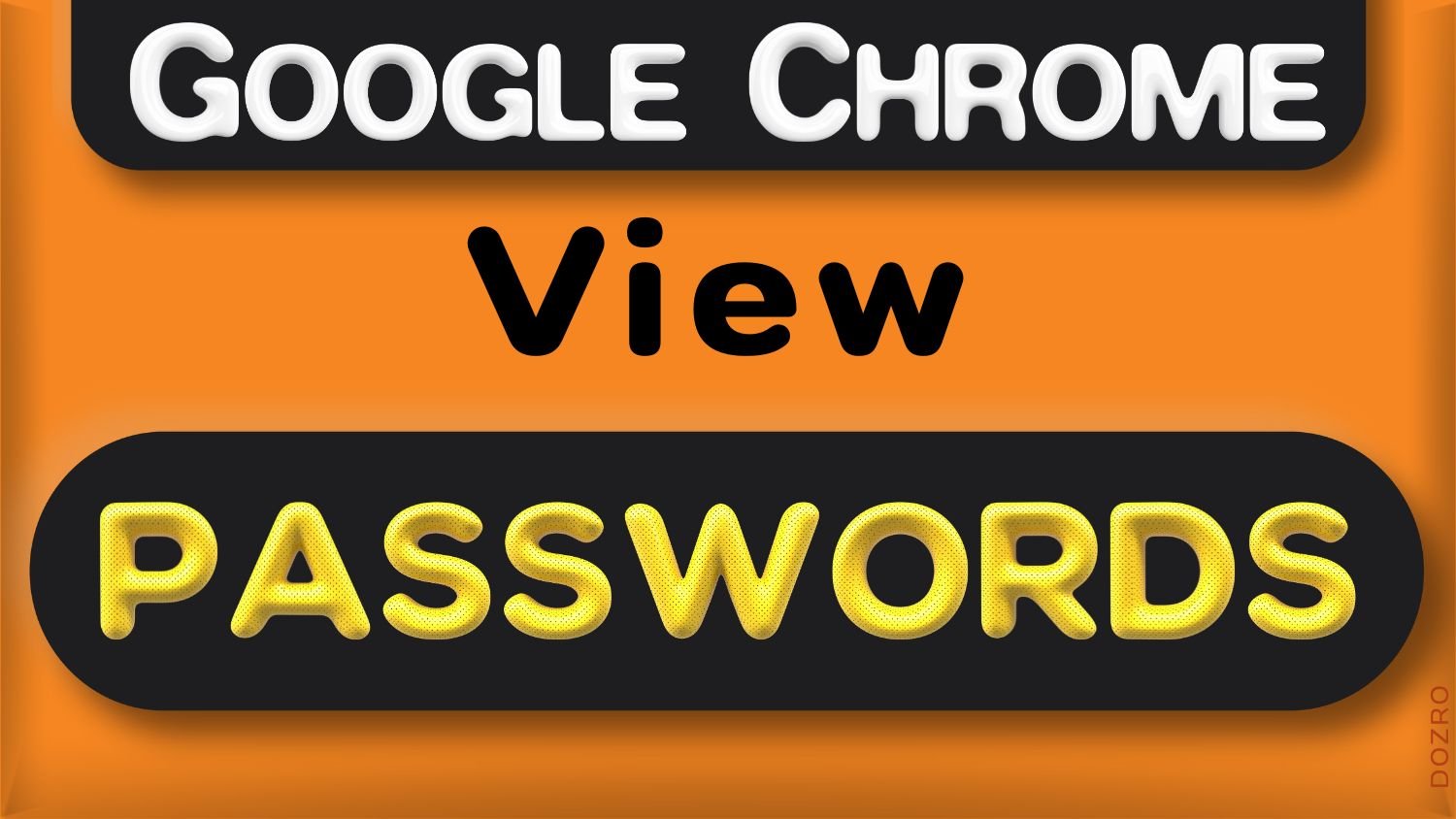View Saved Passwords in Google Chrome – Fast Method
So, how to view passwords saved in Chrome? → Watch Video Tutorial below.
Here is the easiest and fast method to see your saved passwords in Google Chrome browser on Android mobile and Windows computer.
To view your passwords, open Google Chrome browser on mobile phone or desktop PC.
In Android or iPhone, click on profile picture, then Google Password Manager.
In computer or laptop → click on profile picture → then the ‘key’ symbol.
In Passwords Manager, you can search password for a specific account, for example, you may enter the search terms of ‘Facebook’ or ‘Google’.
More Related Resources
Method to Add Shortcut to Google Passwords for Quick Access.
What is Autofill in Google Chrome?
Google Chrome Settings to Activate AutoFill Forms.
Google Chrome Autofill Passwords Settings.
Enable Auto Save Password in Google Chrome.
Secure Passwords in Google Chrome on Windows PC - Two Simple Steps.
Google Chrome Autofill Credit Card Payments Settings and Tips.
Explore more helpful articles about Browser features and settings or visit Home page.