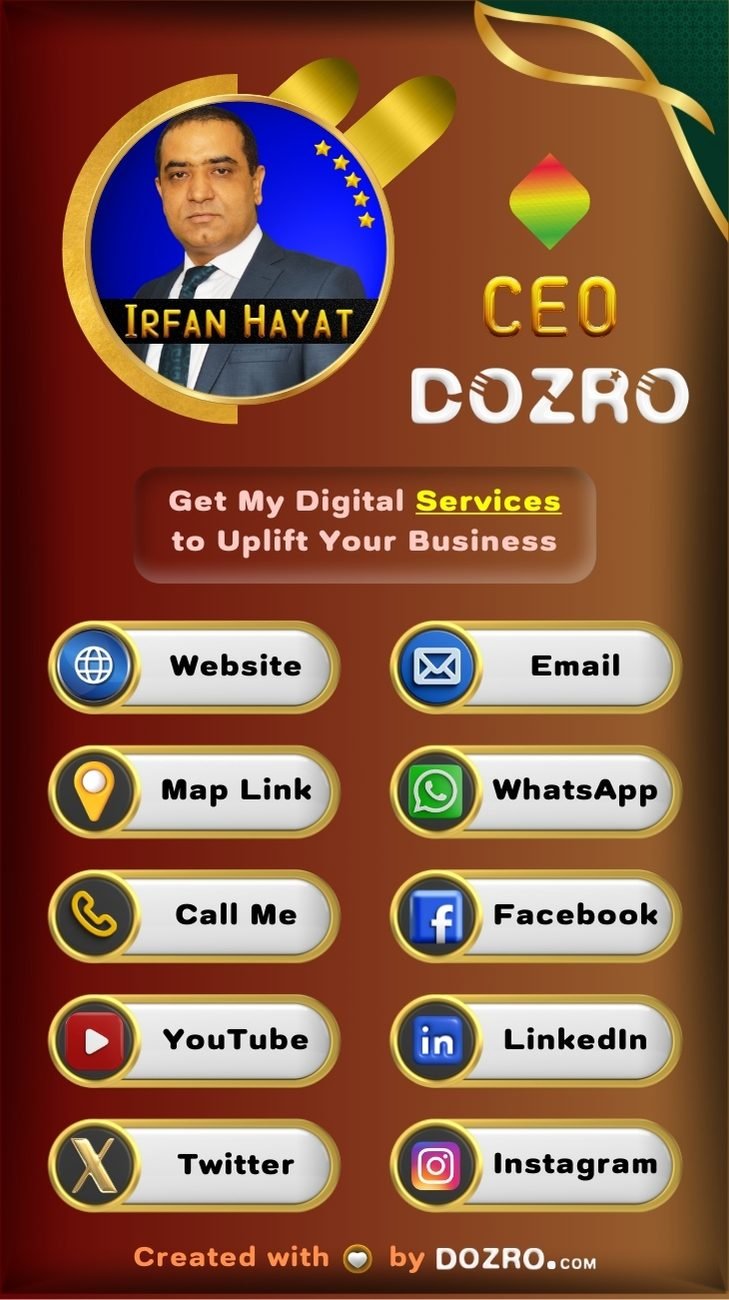Clickable Business Card Price $5 | Digital Visiting Card
If we compare it with a traditional printed business, our digital clickable business card is adaptive with the changing needs (business details can be easily updated), environment friendly, cost effective, and easily shareable online.
A digital business card can be easily shared by you with your prospective clients and then reshared by them with their friends, through messaging apps (such as WhatsApp) on computer and mobile phone alike.
The recipients of your virtual business card, can click on the embedded hyperlinks over the card to visit your website, app, Instagram, Facebook, YouTube or any other online link.
Clickable Business Card for Professionals
Dozro customers often remember this ‘Clickable Business Card” as clickable visiting card, e business card, name card, interactive business card, electronic business card (e-card), virtual business card, and linkable business card.
You have the option to display a fewer or too many interactive buttons of social media.
Price of a Clickable Business Card with Custom Links
Free: Get Free interactive business card with a little ‘Dozro’ link at the bottom of the card.
Price of Regular clickable business card: $5
Price of Premium clickable business card: $20
Difference between Regular and Premium Packages
In regular package, we use 2D graphics. On the hand, in premium package, we use stunning 3D graphics and unique 3D symbols for hyperlinks.
In regular package, we edit/update details Free within 1 month of the order. for premium package, you get the benefit of updating detail (links, title etc), free of any cost, within next 2 years.
For regular package, you get 2 revision requests. For premium package, we accept requests for unlimited revisions.
For premium package, you get free QR code for any link of your choice. You can display the printed QR code at your office table, so that your visitors can easily scan it and land on your website.
Note: You can also get HD printable visiting card for your business. To check our stunning and modern design of printable card, please follow the link at the end of this page.
Experience the Card in Real Time
If you want to test, how the clickable business card works, just click any link below.
Test the Clickable Business Card for Professionals. It is same as shown in above image. It is a Premium Design.
Experience Clickable Business Card for Services. This design is ideal for those businesses offering any type of services. The links of your top services can be embedded on the card. It is also Premium Design.
Test the Clickable Business Card for Products. The design of this business card is great for ecommerce business selling products. This is Premium Design.
Check this Business Card with Clickable Links. It is Regular design with low cost for you.
Note: After you click any link above, the interactive links on the business card will work fine, whether you open it on a computer or a mobile phone. You can test it further by sharing on WhatsApp or through Email. For any question, feel free to ask.
Modern Business Card with Clickable Links Design
How to Get It?
Please fill out the form and submit it. Check FAQs below.
Optionally, you can also Place Order on Upwork OR on Fiverr with secure payment escrow.
Get Now Pay Later
To avail the “Get Now Pay Later” offer, send Message on Fiverr or Upwork. You will only pay after you are satisfied with the design.
FAQs
What should you put on a business card?
In my opinion, you should display your name, personal photo, business logo, your profession or job title. You should also add contact information such as email and phone number, and map address link. You should provide business links of your website, or other social media pages. You can also add top services/products links over the card.
What is the best shape/size for a business card?
We can design your clickable business card in landscape (as shown below), or square shape. However, in my opinion, a vertical business card is the best option because it expands to the full screen of mobile 📱 phone, and most people use mobile phone. A vertical design also works good when your clients open it in computer or tablet.
How many clickable buttons can be added to a virtual business card?
Unlimited. We can embed as many clickable buttons as you like, including your website, Facebook, Instagram, WhatsApp, Telegram, YouTube, Google map location link, email address, phone number.
Can we add ANY hyperlink over a card?
Yes. We can embed interactive clickable link of any deep page of your website – not just the home page. Similarly, we can also embed the link of any of your YouTube videos and any of your Facebook posts.
Should we add QR code over the Digital Business Card?
It is a good idea to add QR code over the physical printable business card. However, in my opinion QR code is useless and occupies unnecessary space over the clickable business card.
It is better that we provide you the digital business card and QR code separately – digital business card will be in PDF format and QR code will be a PNG/JPG image. You can simply get the QR code printed and paste it on your office table. Your visitors will easily scan the QR code (using mobile camera) and promptly access your website or any other online link in the code.
Digital Clickable Business Card for Ecommerce Company or Online Store Selling Products
Digital Clickable Business Card for a Company offering Any Services for example a law firm or a real estate business
Is Hosting required?
Not at all. No online cloud hosting is required for this virtual biz card. It is saved in the user device. We will send you the created card through email or WhatsApp. You can share it with your contacts by simply tapping the ‘Share’ button in WhatsApp (or any other app). In other words, our clickable business card is a one-time cost.
How an Interactive Digital Business Card is Shared and Received?
You can easily share the digital business card through mobile apps as well as directly from computer. All PDF sharing apps (on mobile and computer) can open and share the digital business card – including Skype, WhatsApp, Gmail, OneNote, X (Twitter), Google Chrome, Messenger, Bluetooth, Microsoft Bing, Microsoft Teams, Microsoft Office, MS Word and many more. You can share it even through simple SMS.
If you have saved the copy of digital business card in file explorer of your computer, simply right click over it and select the ‘Share’ button, then choose any option including WhatsApp, email, Skype, or OneDrive.
When your client receives it on PC, it will automatically display two options,“Save as” and the “Open” option.
On WhatsApp (and other apps), half of your card will be visible even before your client opens it. When your customer opens it, the digital business card expands on full screen of mobile phone.
Thus, your client can easily click on any embedded link over the card, and quickly visit your website or other social media page.
Pro Tip: For quick sharing with your clients, you can add a shortcut of the digital business card to Home screen of mobile phone as well as a shortcut on the computer desktop screen.
Digital Business Card Clickable Visiting Card in Landscape Format
Which file format do we use for digital business card?
We use PDF format for a digital business card because of unique and stunning design options, and wide system support on all user devices. Further, it does not require any third-party hosting – so no privacy and safety issues.
What is Benefit of Uploading the Digital Business Card on Google Drive?
Uploading is not necessary to share the business card with your contacts or clients.
However, uploading the business card to a cloud storage service ( such as Google Drive, Dropbox, or OneDrive) makes it easy to share with your office visitors.
The process is simple.
Just share (upload) the card to Google Drive.
After uploading, open your Google Drive and click “three dots …” next to the file.
Click ‘Share’ button. Under ‘General Access’ select “Anyone with Link” option. Now copy the link and select Done.
Now provide us that Link and we will generate a QR code.
Print that QR code and display it at your office table.
Next time, when a visitor demands your business card, just point him to the QR code. The visitor will scan the QR code through the camera app on mobile. Your business car will be instantly downloaded and saved on the visitor mobile. Now the visitor can easily share the card with his/her contacts through WhatsApp etc.
How much time required for the delivery of the card?
We will deliver the custom created business card within few hours. In most cases, our delivery time is less than 2 hours.
Do you have any question in mind?
For any query contact us and we will be happy to assist you.
More Resources
Check our design for printable visiting card.
Explore more professional services by Dozro.
Explore our collection of valuables.
Share This Page
https://www.dozro.com/pro/clickable-business-card-price
Copy the above URL and Share it with Friends.